Console redirection
Note
By default, in bios console redirection is disabled, for initial configuration you need a DP monitor.
Conga-MA5
1. Enable console redirection in BIOS.
ESC or DEL → Advanced → Serial Port Console Redirection → COM2 or COM3 → Enable
COM2 is equal to COM0 on SYS board, COM3 is equal to COM1 on SYS board (BIOS ver. MA50R153). Console parameters can be left default.
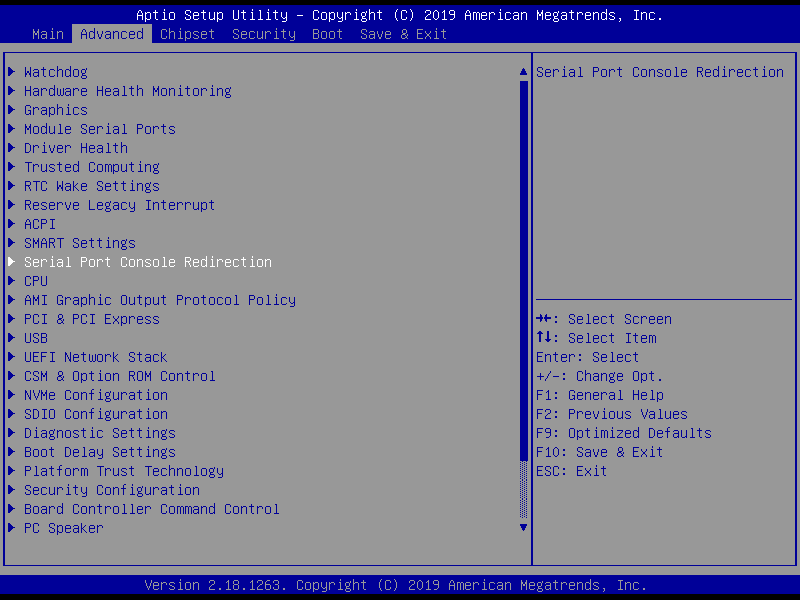
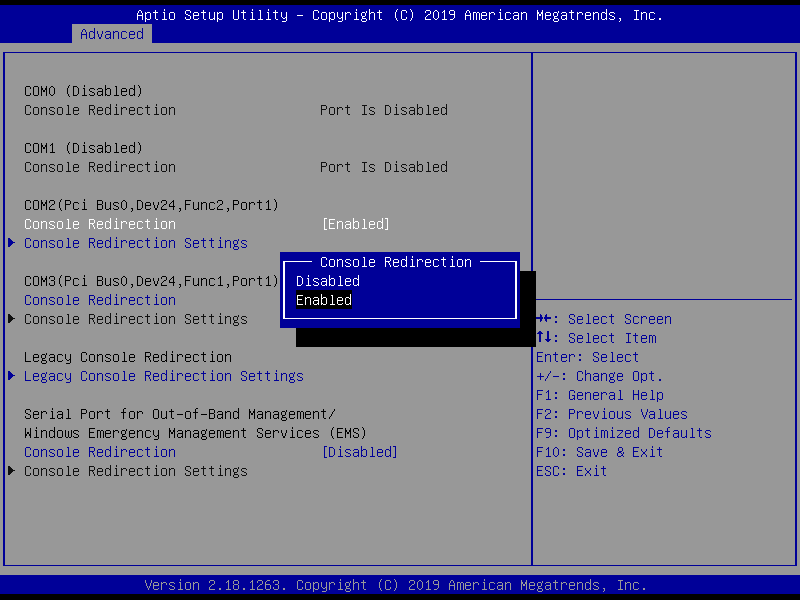
2. Connect UART-USB cable to COM0/COM1 (GND/TX/RX pins).
3. Open TeraTerm or other terminal program and set 115200 8N1.
4. Apply power to Platform.
5. Now you can see BIOS in terminal window.
6. Сonfigure LUbuntu for system console.
Check that the COM port is working (ttyS6 - COM0, ttyS7 - COM1):
sudo chmod o+rw /dev/ttyS6
echo '123' > /dev/ttyS6
Create conf file for GRUB:
sudo mkdir /etc/default/grub.d
sudoedit /etc/default/grub.d/serial.cfg
Add the required ttyS*:
GRUB_CMDLINE_LINUX="console=tty1 console=ttyS6,115200n8"
GRUB_TERMINAL_INPUT="console serial"
GRUB_TERMINAL_OUTPUT="gfxterm serial"
GRUB_SERIAL_COMMAND="serial --unit=0 --speed=115200 --stop=1"
Update GRUB configuration:
sudo update-grub
Enable the console on the desired ttyS* at system startup and reboot:
sudo systemctl enable getty@ttyS6
reboot
7. Console will be available via USB-UART after system boot.
Disabling the console
Turn off console service:
sudo systemctl enable getty@ttyS4
Delete config:
sudoedit /etc/default/grub.d/serial.cfg
Update GRUB config and reboot:
sudo update-grub
sudo reboot