Interface tests
Interfaces overview
Interface tests are able to verify that all I/O ports working correctly. Tests are grouped by interface type: UART, USB, PCIe.
Platform has 6 COM(UART) ports, 8 USB ports, 4 PCIe ports (1 port per each M type M.2 connector and 2 ports routed to E type M.2 connector).
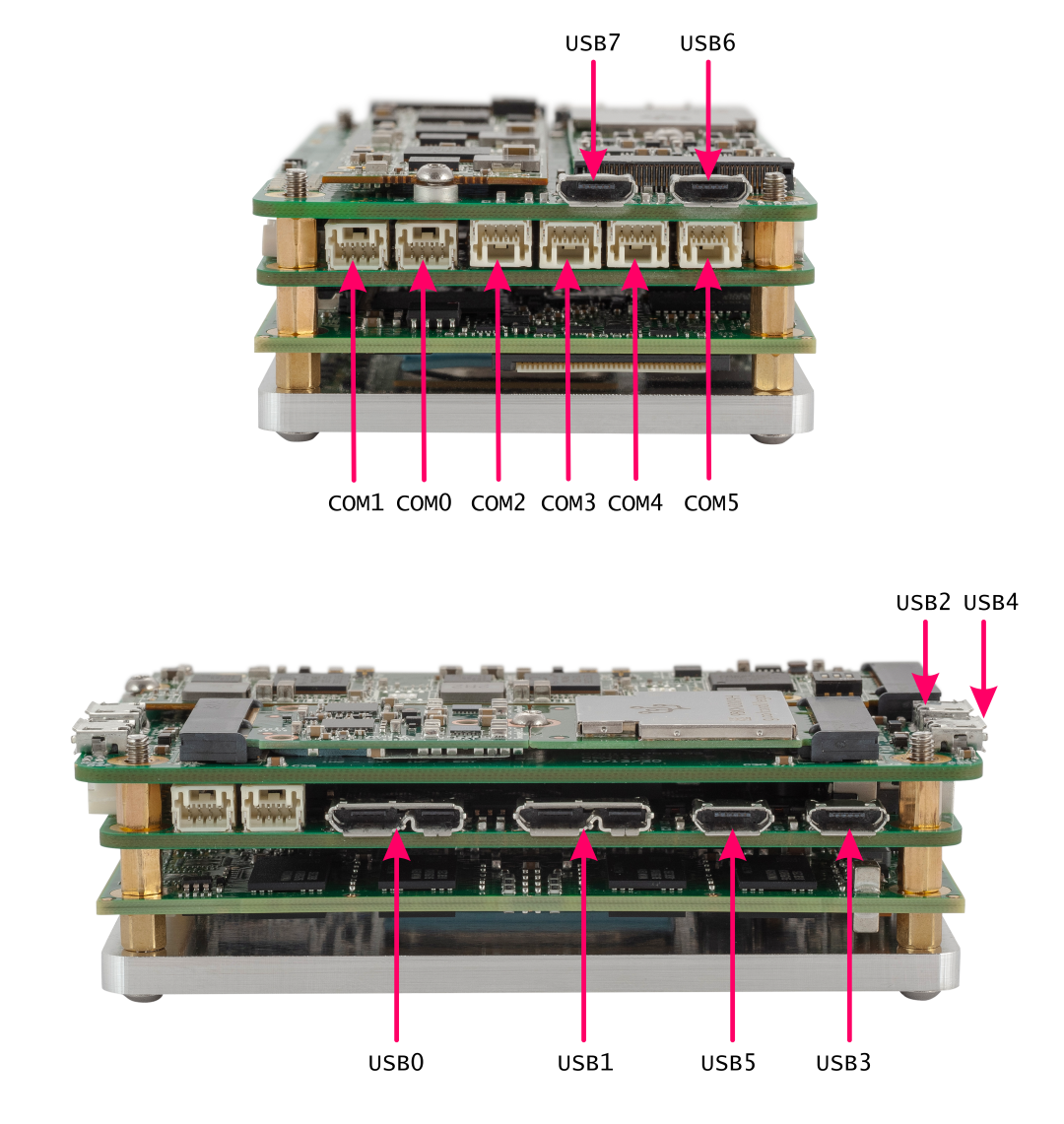
Test UART
Special UART loopback cable are included with FastSense X Platrorm for this test.
Install missing dependencies if any. Install pyserial:
sudo apt-get install --no-install-recommends python3-pip
pip3 install pyserial
Go to the folder with loopback_test.py script:
cd ~/fastsense/fastsensex_hw_tests/interfaces
Follow these steps to complete:
- run the script:
python3 loopback_test.py; - select ma5;
- select test type - simple;
- connect loopback cable to selected port;
- select port for testing;
- wait for the result - pass/fail;
- repeat 4-6 for all available COM(UART) ports.
Test USB
Use 3.0 USB Flash drive for this test, otherwise results will be lower.
Install missing dependencies if any. Go to the folder with usb_check.sh script:
cd ~/fastsense/fastsensex_hw_tests/interfaces
Add appropriate rights to this file:
chmod +x ./usb_check.sh
Disconnect any USB storage devices.
Follow these steps to complete:
- connect 3.0 USB Flash drive to selected port via adapter (micro USB B 3.0 to USB A 3.0 jack adapter or micro USB B 2.0 to USB A 2.0 jack cable);
- run script:
sudo ./usb_check.sh; - wait for the result — XXX MB/s (3.0 ports should have > 200MB/s and 2.0 ports should have >35MB/s)
Repeat steps 1-3 for all available USB ports.
Test PCIe
This test allows you to check that all 4 PCIe devices are visible on PCIe bus.
Install missing dependencies if any. Go to the folder with pcie_test.sh script:
cd ~/fastsense/fastsensex_hw_tests/interfaces
Add appropriate rights to this file:
chmod +x ./pcie_test.sh
Follow these steps to complete:
- run the script:
sudo ./pcie_test.sh; - check script output for the available devices.